FastestVPN Review 2024: Pros&Cons, Detailed Features Overview
A VPN, short for Virtual Private Network, is no stranger to the realm of modern cybersecurity measures. In fact, it is currently the most popular software in the market. With being able to secure your devices, bypass Firewalls, increase online privacy and allow access to the best geo-restricted streaming apps, it’s no wonder that VPNs take the lead.
Although, have you ever wondered why there are free VPNs and paid VPNs? It’s a simple fact that not every VPN is reliable or secure. This makes it difficult to choose the best one. However, this is why we test VPNs.
Right now, FastestVPN is under my radar. It’s secure and offers access to numerous platforms, but I cannot say that it is the fastest. After testing the VPN, I’ve highlighted the test results ahead, along with what this provider offers. To sum it up, there is one thing I can truly abide by, FastestVPN is indeed one of the more reliable options and it’s the most affordable. Let’s dive into a little more depth in this FastestVPN review.
| Location | Cayman Islands |
| No-log policy | |
| Hiding IP | |
| Kill-switch | |
| Max connections | 10 |
| Total servers | 800 |
| Total countries | 49 |
| Compatible devices | Mac, Windows, iOS, Android, iPhone, Roku, Apple TV, Android TV, Chromecast, gaming consoles and more |
| TOR support | |
| Torrenting | |
| Netflix | |
| Does it work in China? | |
| Servers’ speed (overall) | Fast |
| Usability | Easy to use |
| Customer support | Live chat 24/7, email support and setup tutorial available |
| Website | https://fastestvpn.com |
This is just a little on what FastestVPN offers at a glance. It’s to give you an idea of what to expect with the VPN. Further, we’ll talk about these features in more detail.

- The company has totally changed the User Interface design of all apps, the new designs are smart, fast in navigation and too much user-friendly.
- The company has added advanced features of Smart Connect and Split tunneling. Smart Connect will let users connect to the fastest server on a single click, and Split tunneling will let customers choose which apps they want to use VPN on rest apps without VPN.
- One more big achievement is support for USA Netflix and Disney+ which has a great demand from their customers.
- A new app for Smart TV, Fire TV Stick, and Android box was launched
- Locations are now increased to 40 countries and 600 servers.
FastestVPN is no doubt the most affordable VPN that works, but is that all to it? Not quite. When I tested the VPN, for me, I found that its apps are simple to download and install, and the speeds are not the fastest but are strong. The Windows and Android apps are the most intuitive and I loved the fact that it allows 10 multi-device connections for such a small price.
Speaking of price, the highlight is its Lifetime VPN subscription, which costs just $40 in total for a duration of 5 years. It operates its apps with AES 256-bit encryption and other advanced features that don’t leak data – I tested it.
The Kill Switch feature works and a Double-VPN server has now been added to all apps. Overall, I believe FastestVPN to be simple but reliable, and it works better than most premium VPNs and for cheaper prices. The servers are limited if we compare them to other providers, but the main focus is that it managed to unblock some streaming services, which are tough to get access to normally.
FastestVPN servers
When we talk about VPNs, one of the main attributes that contribute to their superiority is their servers. However, that, too, is a mind-boggler. Some VPNs offer a large number of servers, but only 10% of them work, while other VPNs offer a little over 200 servers, and they work reliably. To check whether VPN servers work, you need to test them, and that’s exactly what we did for FastestVPN.
FastestVPN offers a little over 600 servers in 60+ locations and 40+ countries. That’s a little less if we compare it to industry-leading providers like ExpressVPN. We tested the speeds over some of the popular servers and even checked to see whether they work with Netflix, Hulu, BBC iPlayer, and other streaming services.
Does FastestVPN Unblock Netflix?
Yes, it does. Netflix is not a very easy platform to unblock; however, FastestVPN was able to do it. Right now, the more popular Netflix library is the US one, and we managed to access it via US Miami and Denver servers. However, if you’re looking for quick access to a server for the US Netflix library, you can connect to the VPN’s Streaming USA server tab. The speeds and accessibility also depend on the protocol you use. We used the OpenVPN (UDP) protocol for faster or smooth access.
Does FastestVPN work in China?
This is one of the toughest questions when looking for a reliable VPN. It’s a fact that most VPNs are blocked in China among other software and apps. However, so far FastestVPN is still functional there. You can configure the VPN manually in China via the OpenVPN client.
Can you Torrent with FastestVPN?
Yes, you can. We tested FastestVPN with numerous torrenting platforms and it seemed to work consistently. Most VPNs do not recommend accessing P2P platforms because of the sole purpose of it being a risk. Although, if you’re using FastestVPN for torrenting, I do not recommend that you use Hong Kong, Singapore, or Australia servers. The speeds were slower than the rest.
Encryption, Protocols, and Features
There are many improved and added features that FastestVPN has rolled out. Firstly, FastestVPN comes with AES 256-bit encryption, which is the industry-leading standard and is impenetrable. It is matched with the OpenVPN (UDP and TCP,) and IKEv2 protocols. Additionally, the new FastestVPN apps now have an Auto Protocol feature that you can use that will give you an automated selection of the best protocol according to your location or task.
Does FastestVPN have a Kill Switch?
It’s necessary for a VPN to offer an active Kill Switch, and FastestVPN offers it by default on all of its apps. We connected to the VPN and then switched it off. Even though the VPN disconnected, the internet immediately switched off. This is to show you that it works and no data was exposed.
Ad-blocker
The FastestVPN apps all come with a default ad-blocking tool. This is a good feature to get rid of constant ads that pop up. However, this Ad-blocking feature will not get rid of ads on YouTube and other platforms.
Anti-Malware
Not many VPNs support this feature and FastestVPN now added it to its apps. It allows you to secure your device and data, preventing malicious threats from infiltrating your device.
NAT Firewall
The FastestVPN NAT Firewall ensures protection over any private network you’re connected to. It operates in a way to secure your device and your data and maintains the anonymity of your presence over the internet.
Smart Tunneling
Another great feature added to the FastestVPN suite is Smart Tunneling. The name itself is a dead giveaway. When you’re connected to the VPN, all your traffic is routed through the encrypted VPN tunnel. FastestVPN offers a Smart Tunneling option on its apps that allows you t select particular traffic to pass through the VPN. For instance, you can select a particular app to pass through the VPN, if not all.
Smart Connect
I wouldn’t call this a feature, but you could say it’s more of a perk. When you sign in to your FastestVPN app and only the VPN for privacy, you can click on the FastestVPN Smart Connect button. This will automatically assign you to the best VPN server according to the location you’re in. If this is not what interests you, and if you need the VPN for a particular streaming service, I recommend choosing the best VPN or selecting one from the streaming VPN tab.
Is FastestVPN Compatible with TOR?
Yes, you can run the TOR network with FastestVPN since it supports it. The speeds might slow down a little, but at least your network is still private and secure. To get started with it, you only need to connect to the best server, and then launch the TOR browser.
Coming to another main portion of this FastestVPN review is the server speeds. Now, even though FastestVPN did unblock a couple of popular geo-restricted streaming apps, what’s the point is the speeds are slow. Or, better question, if you experience buffering issues? It is a VPN myth that VPNs increase your connection speeds. What it actually does it create stable connection speeds over your network. In short, it bypasses ISP speed and bandwidth throttling.
FastestVPN, as its name shows, claims to be the “Fastest” VPN out there. I beg to differ. I believe other providers to be faster, but that does not mean FastestVPN is slow. The minimum speed required to access a platform like Netflix with a VPN is 25Mbps. This is especially required if you want prints in HD or to circumvent lagging issues.
Luckily, FastestVPN is still fast, at least faster than some VPNs and the fact that it is super affordable is what makes it reliable. But of course, that is just a claim until I tested it. The results were satisfactory. I conducted tests using some of the more sought-after servers. I first tested the speed without the VPN and then made comparisons to it. Find the results below.
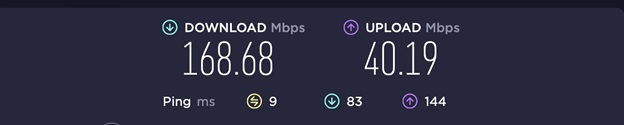
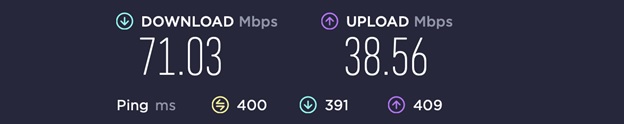
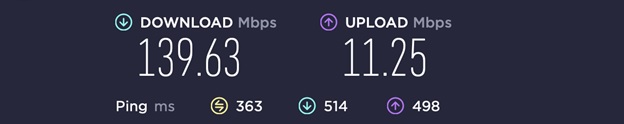
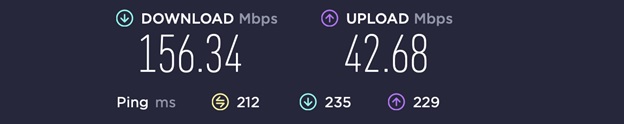
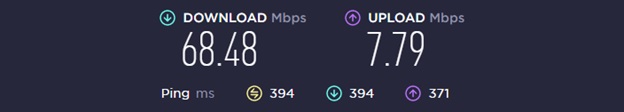
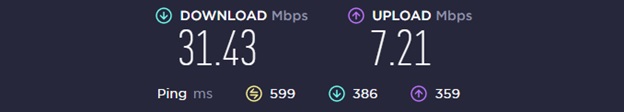
Apart from that, I even looked into the Double VPN servers. This is to check the drop in speeds when double encryption comes in. There were three options at the time of testing, so I made a random selection. For this test, I chose France via UK server.
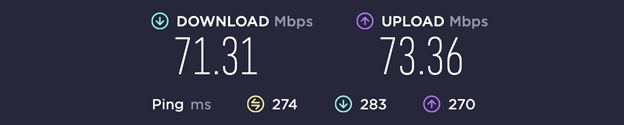
Does FastestVPN leak IP, DNS, and WebRTC? No, it doesn’t. To test this, I connected to the FastestVPN USA New York server, which is a long-distance one. There were no leaks recorded. Find the results below.

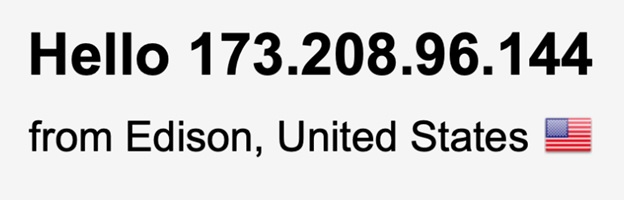

FastestVPN supports a number of popular apps, and more than 20+ devices. Upon revamping its service, all apps now have a new, improved, user-friendly UI. This is good for complete beginners since only some have experience operating a VPN, and some providers design their UI with utter complexity. However, the FastestVPN apps are easy to use and even simpler to install, which is another pro added to the list.
Here are some of the devices that FastestVPN supports:
- Windows
- iOS
- Android
- macOS
- Fire TV/ Fire Stick
- Kodi
- Roku
- Smart TVs (Nvidia Shield TV and more)
- Browser extensions (Chrome and Firefox)
- Linux (Ubuntu, CentOS, Mint, Kali, Fedora, Raspberry Pi, Debian, and Arch)
- Routers (Tomato/ DD-WRT, NETGEAR, Asus, TP-Link, and more)
- Android Box
- PlayStation
FastestVPN allows up to 10 multi-device connections with any subscription. That is a good number considering the prices are extremely low. You can easily get links to the FastestVPN apps from the website or download them from their dedicated Stores. However, if there’s an issue setting up, you can contact FastestVPN customer support.
It’s a requirement that any VPN provider offers reliable customer support. There are a number of issues that beginners meet with, and for that, they need live and quick assistance. I for one, do not appreciate answers to queries that are not to the point. However, the FastestVPN customer support is a big help. Their customer support is 24/7 and there is even a support center that answers a number of queries. You can even send the support team an email.
1 Month
$7 /month- Billed $7 every month
- 15-days money-back guarantee
Perpetual
$40 /month- Get FastestVPN lifetime plan with exclusive 93% discount
- Billed $40 one-time
- 15-days money-back guarantee
1 Year
$2.08 /month- Save 85%
- Billed $24.95 every 12 months
- 15-days money-back guarante
There are three cool plans for all those interested in procuring the services of FastestVPN. There are no free versions, only a 7-day trial version is available. There is also a 15-days money return guarantee if you are not satisfied with the client.
The one month plan is costly compared to its competitors. It will cost you $7 per month which is quite high. The annual plan is quite affordable at $2.08 per month for 12 months. The cheapest and most affordable plan is “Perpetual” plan where you will be charged $40 one-time only.
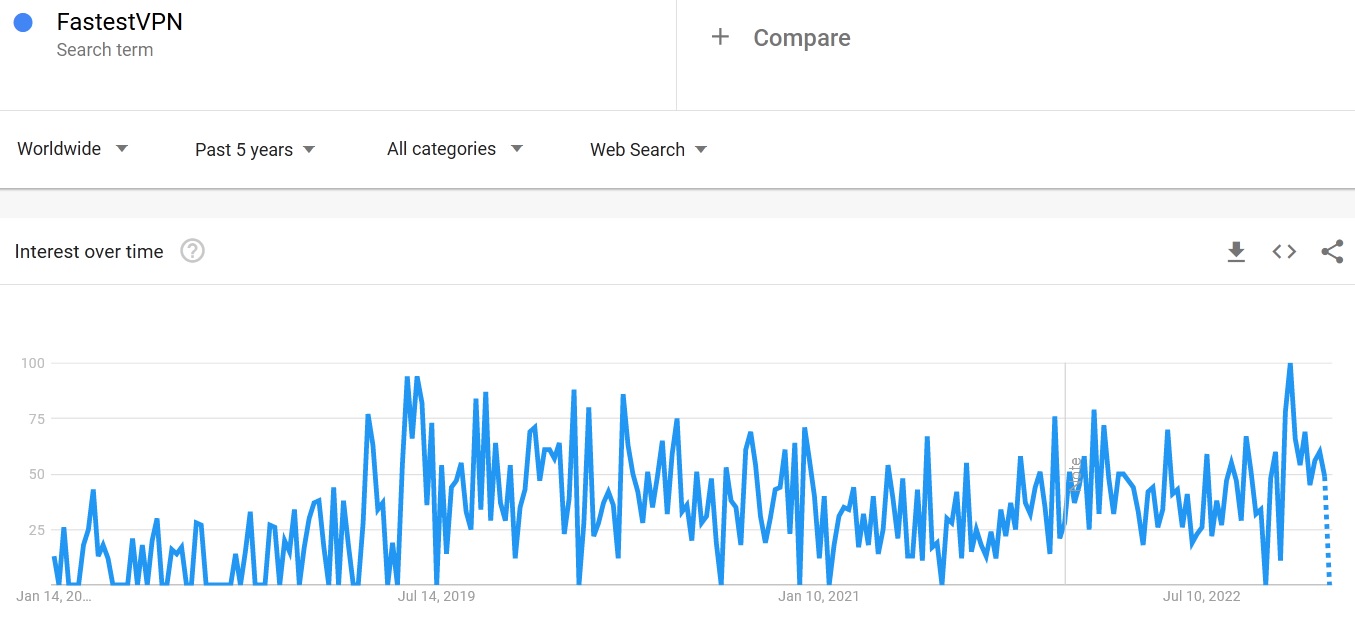
Google Trends is a web based application which shows, for a searched term, graphical representation of interest over time in a particular area. To understand the market interest over FastestVPN and how it has change over the past 5 years, I searched with the keyword “FastestVPN” on Google Trends. Since its launch in 2017, FastestVPN did not draw much interest until summer 2019. Starting mid 2019 there was a litlle decline in popularity until summer 2021 and then a moderate spike until now (January 2024).
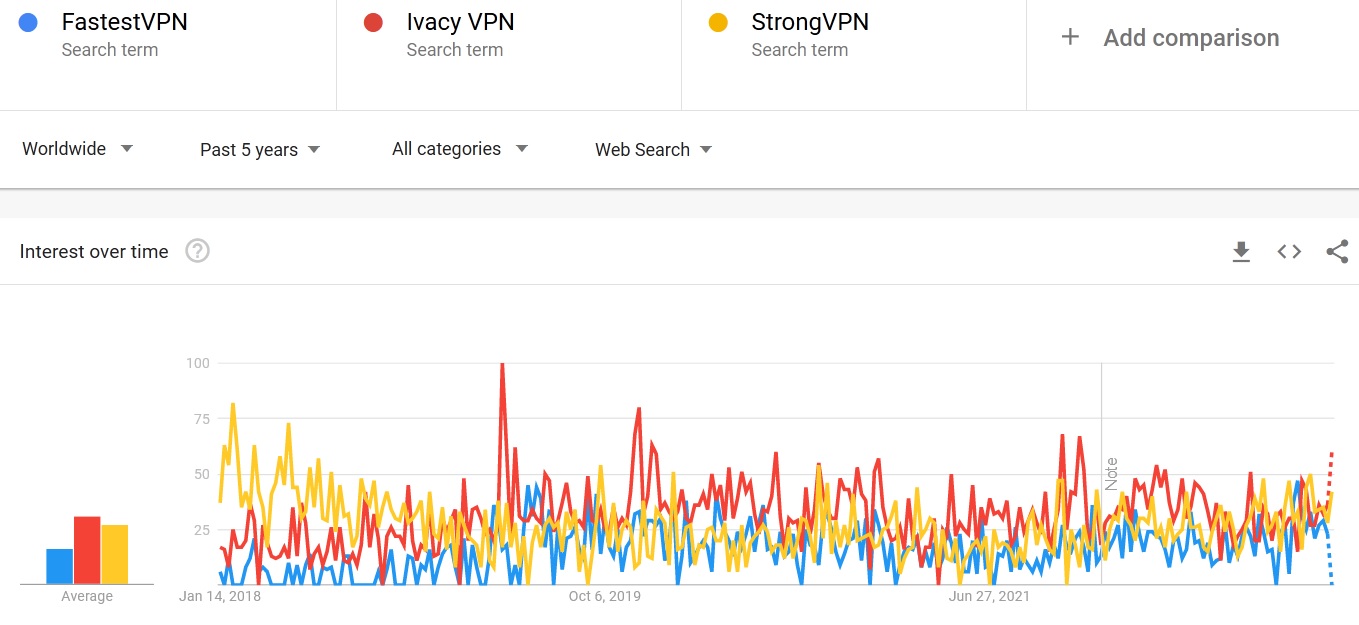
FastestVPN is on the same search trend as the competitive VPN services like Ivacy VPN and StrongVPN. In spring 2019 FastestVPN managed to gain more search popularity and as a result approached the level of search queries of its opponents. The end of 2022 and the beginning of 2024 has shown the upward trend for FastestVPN and most probably the upward search trend will continue to rise.
So what’s the verdict? Is FastestVPN the fastest? Is it secure? Are its features enough to secure you? In short, to summarize everything we’ve discussed in this FastestVPN review, the provider is indeed one of the best. Its servers are limited, but it works with most streaming and gaming apps and numerous websites. The speeds are not the fastest; however, it’s fast enough. Its security features are top-notch, and the apps are simple to install and use. Overall, yes, FastestVPN is recommended; it works and is secure.









