Hotspot Shield VPN Review 2023: Detailed Features Overview, Servers’ Speed Tests and Competitors
Hotspot Shield is one of the most trusted VPN service producers in the world and is the flagship product of the AnchorFree Company. AnchorFree, an internet privacy and security company, came to life in 2005 when it was founded by two friends. Since then the company has been committed to providing its vast customer base secure access to the world’s information. With the HotSpot Shield VPN, they have taken a major leap in fulfilling the aim of the company. Blazing fast VPN servers and one of the sleekest user interfaces of all VPN apps has propelled HotSpot Shield to the devices of over 650 million users and counting.
| Location | California, United States |
| No-log policy | |
| Hiding IP | |
| Kill-switch | |
| Max connections | 25 (Premium Family Plan) 10 (premium Plan) 1 (Basic, free plan) |
| Total servers | 3200 |
| Total countries | 80 |
| Compatible devices | Windows, Android, macOS, iOS, routers and browser extensions |
| TOR support | |
| Torrenting | |
| Netflix | |
| Does it work in China? | |
| Servers’ speed (overall) | Very Fast |
| Usability | Easy to use |
| Customer support | 24/7 live chat support. Ticketed customer support |
| Website | https://www.hotspotshield.com |
What caught my attention was the fact that HotSpot Shield VPN does not support any standard VPN protocols such as OpenVPN, LT2P or IKEv2 which are used by the vast majority of VPN service providers if not all. OpenVPN and similar protocols are known to be secure and have gained the trust of users over the years. Instead of the more secure (and popular) OpenVPN protocol, HotSpot Shield uses its own proprietary Catapult Hydra technology. The Catapult Hydra is based on TSL (Transport Layer Security) 1.2 and carries 128-AES encryption and 2048-bit RSA for server authentication. The motive of the Catapult Hydra is to improve performance speed and provide perfect forward secrecy (you can read more about HotSpot Shield support for OpenVPN protocols on the official website). New keys are generated for each new sessions and a key lasts as long as the session lasts. The downside of this Hydra protocol is that the working of the VPN becomes difficult to assess but the upside is lightning-fast speed and better performances. There is not much to worry though as renowned cybersecurity companies such as McAfee and Bitdefender employ the same Catapult Hydra protocol to provide VPN services from within their app.
User privacy is not limited to just what protocol or encryption is used. DNS leaks and WebRTC leaks are major headaches for those users who value their online privacy as highly as I do. Fortunately, HotSpot Shield does not leak your IP (Internet Protocol) address or DNS (Domain Name System) to third party trackers or hackers. I checked numerous times on different web browsers for any leaks but I was unsuccessful in finding any DNS leak or any other sort of leaks. If however your connection is compromised due to some unforeseen event then the app has a kill switch which can immediately disconnect your device from the server so that any private data such as your IP address or DNS is not leaked, even to your Internet Service Provider (ISP). I tried checking for leaks with the kill switch turned off and I found that the app almost instantly alerts the user in case of any signal drop which might leave your IP address visible.
Streaming is a joy on the HotSpot Shield VPN because of its ultra-fast speed and good connectivity to nearby servers. Netflix can be accessed from anywhere in the world and it takes a couple of seconds to unblock geo-restricted contents. I streamed Netflix both from my Windows desktop as well as from my Android mobile and the experience was smooth on both- fast speed, unlimited data, no bandwidth capping and more that too anonymously. Using HotSpot Shield VPN you can watch live sporting events, record video or audio content and play live games without giving away your IP address to your ISP or government trackers. You can stream from other websites such as BBC and Hulu without any restrictions as well. HotSpot Shield will soon extend its services to other video streaming platforms such as Google Video, Amazon Prime and the very popular Twitch. Bypassing Chinese Firewall is now a walk in the park thanks to HotSpot Shield VPN.
HotSpot Shield VPN Logging Policy
The logging policy is the first thing that most users check while considering a VPN service and so did I. HotSpot Shield VPN claims to keep no usage logs and does not store any data after a session is over. On finer reading, I found out that although it did not keep track of the websites I visited or what I downloaded, it did keep certain usage statistics from time to time.
To be honest, HotSpot Shield’s logging policy is quite ambiguous and can be very confusing for new users with little prior knowledge of how a VPN works. The site specifically claims that it does not sell any user data to advertisers but advertisers may themselves keep a log of certain technical data such as a user’s Operating System (OS), Web browser, ISP and more. Here are some excerpts from the logging policy:
Hotspot Shield does not share any personal information about you with advertisers. Nevertheless, advertisers may be able to collect certain information independently from you or your device when serving ads from the Hotspot Shield application, such as your device’s advertising ID and wireless carrier.
This may not mean much to certain users but those who strictly value user privacy may find this unnerving. This is what HotSpot Shield has to say about its user’s data privacy:
We collect only anonymous, aggregated data about which websites our users visit and which apps our users use. We do not attribute any specific website visits or app usage to any specific user. We collect this information to 1) Perform analytics on our services, including measuring whether our users are able to successfully access certain websites or apps; and 2) Troubleshoot service issues and improve service quality.
HotSpot Shield VPN: Installation and Ease of Use
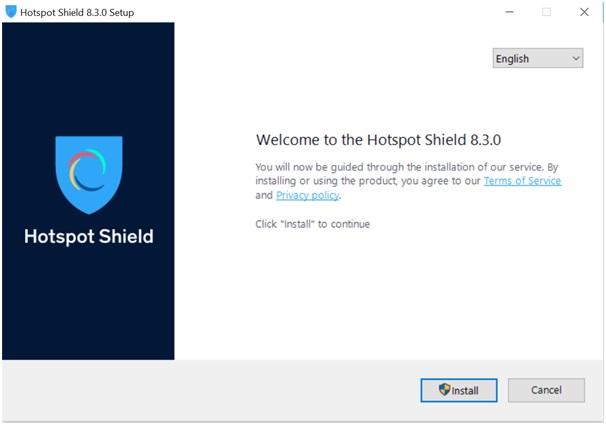
Installing and using the HotSpot Shield app is a breeze. Go to their website and sign up with a valid email id. Then head over to the download page or click on ‘Get HotSpot Shield’ to download the free version of the app. To buy the premium version you may click on ‘Pricing’ and then choose a plan that you can afford. Once you have selected a plan you need to enter your email address in the box provided and select the preferred mode of payment. You can pay via debit card, credit card or PayPal. Payment via Bitcoins is not supported at this moment.
To choose which device you want to download it on scroll down to the bottom of the page and under the ‘Products’ tab, you will find a list of the supported devices. Choose your device and click on ‘Download’ on the next page that opens. Once you have downloaded it just run it from your computer or device. Install it and you are ready to go. The starting is minimal with a larger power button sign which when clicked connects you automatically to the nearest server available. It sometimes connects you to the US server by default which is not a big deal as you can always change servers from the settings tab. the settings are easy to understand even for beginners and very easy to use. There are no advanced settings and the features are kept to a minimal. The connected window shows you the duration of the session, connected server, download and upload speed, and your virtual IP address.
Upgrading to the premium version from the free proxy is also quite easy as it can be done from within the app itself. Click on the ‘Upgrade to Elite’ option above the ‘Settings’ option and choose an appropriate pack to get started.
Can You Access Social Networking Websites?
Social networking has become an integral part of four day to day life and no VPN app is complete without access to social media platforms. Likewise, HotSpot Shield grants its users access to the most widely used social networking sites such as Facebook, Instagram, and Twitter from anywhere in the world. Even Geo-restricted contents on certain sites will be made visible once you connect to the VPN. Authoritarian countries often block anti-government content on social media and thus HotSpot Shield is a useful way of making your way past these bans. You can even watch YouTube without any unnecessary restrictions no matter where you are.

HotSpot Shield manages to deliver what most VPN apps casually promise- ultra-fast speed. It is truly one of the fastest VPN apps I have tested at speedtest.net, if not the fastest. Speed is something this VPN app does not compromise on. If you are connected to the right server then you can expect unexpected speed. I personally prefer faster browsing to a better category of encryption protocol which the Catapult Hydra manages to provide. Internet speed was not much lower the VPN connected than it was without on the few servers that I tested. Even the widely known slow servers of Australia managed a decent enough score on my speed test.
I found the UK server in London scored the best in terms of average download and upload speed followed by the EU servers in Amsterdam and Paris respectively. The USA server, located in New York, also performed beautifully in the speed tests. Even Asian servers like the ones in India and China gave faster speed than most VPNs do at higher prices. Overall I do not have anything to complain about when it comes to speed and performance.
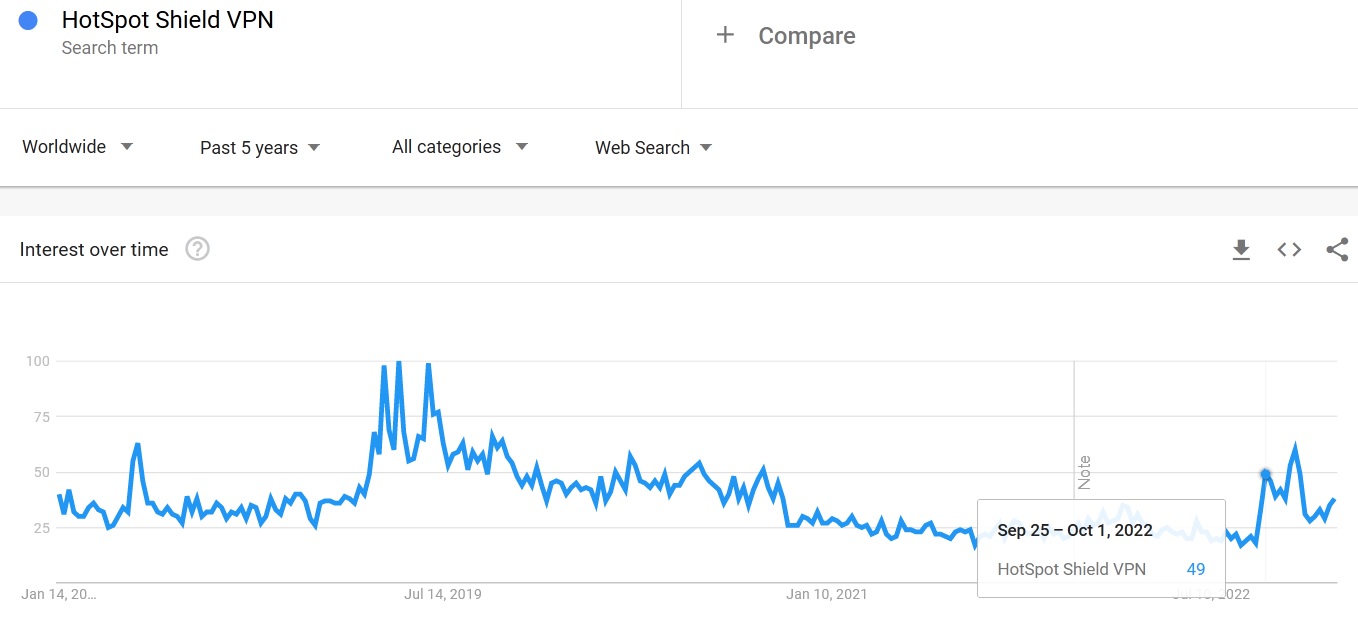
Are people really interested in the VPN product? Are they searching for HotSpot Shield on Google? Are they talking about it? To drink from the well of big data, I took a deep dive in Google Trends. Google Trends builds “interest over time” graphs for keywords, businesses and products to help marketers get a fair idea of the market trends. What I found there by searching with the keyword “HotSpot Shield VPN” is absolutely astonishing. Someone might think that the best days of this vpn service are numbered as started summer 2019 it has shown decline in search popularity. All of a sudden autumn 2022 has changed the whole picture and we now see the upward trend.

HotSpot Shield VPN is one of the oldest VPN and it remained one of the top-rated VPN for a long time. Comparison with ProtonVPN and PureVPN shows that it has started to lose its popularity since autumn 2019 but managed to change the tendency autumn 2022. It looks like that it was not enough to beat ProtonVPN who managed to snatch victory in search queries starting winter 2019 and remained a leader to this day. As for the PureVPN, it did not show the same sharp jumps as rivals, but at the same time it did not lose the search query among users.
1 Month
$12.99 /month- Billed $12.99 every month
- 45-day money-back guarantee
3 Years
$2.99 /month- Save 78%
- Billed $107.64 every 36 months
- 45-day money-back guarantee
1 Year
$7.99 /month- Save 40%
- Billed $95.88 every 12 months
- 45-day money-back guarantee
The premium version comes in three price categories – monthly at $12.99 per month, yearly at $7.99 per month, and a 3-year plan at $2.99 per month. I opted for the yearly plan and I am nearing my subscription but I have very little to complain about it. The interface and browsing speed is literally ‘to die for’ if not ‘to kill for’. Logging policy is certainly not the best but I am not bothered by the limited amount of technical data they do collect. Moreover, they have a 45-day money-back guarantee in case a user is not satisfied with the product.
I have used both the free and the premium version. While the free version ably does what it set out to do, there is still a lot to be desired in terms of speed, privacy, and adblocking. However, if you are looking to browse the web anonymously without shelling out large bucks then HotSpot Shield is the way to go as it takes care of the basic VPN needs. Services such as VPNs are very difficult to be provided free of cost so it makes sense to invest a little in it as it concerns your privacy after all.









