Hide.me Review 2024: Summary of Features, A Detailed Overview, Security and Privacy
If you always craved for absolute privacy and advanced security coupled with speed and security, there are only a few VPN services that could meet your precise requirements. Hide.me VPN service claims to be the fastest VPN service on the internet, but in reality, it’s a decent and basic VPN service, but nothing fancy. One of the reasons I loved this VPN service is that they have a very detailed terms of service and a privacy policy. Well, it’s bit on the expensive side, but if you consider the features that it offers (for a high price), you might want to try the VPN service at least for once. Here’s why you should (or shouldn’t) choose Hide.me VPN service.
| Location | Malaysia |
| No-log policy | |
| Hiding IP | |
| Kill-switch | |
| Max connections | 10 |
| Total servers | 2100 |
| Total countries | 77 |
| Compatible devices | Windows (All versions), Android, Mac OS X, iOS and DD-WRT |
| TOR support | |
| Torrenting | |
| Netflix | |
| Does it work in China? | |
| Servers’ speed (overall) | Fast |
| Usability | Easy to install and use |
| Customer support | 24/7 Ticket Support (Real Time Response), Live chat, Email support |
| Website | https://hide.me |
Hide.me is a widely known name in the virtual private network industry, and it is particularly known for its superior security features as well as transparency. The zero-log policy of the VPN service makes it completely reliable, and with an app available for nearly every major platform, Hide.me has become popular among VPN users all around the world.
The VPN service uses a vast array of protocols, PPTP, IKEv2, L2TP, OpenVPN, IPsec, SOCKS, Softether, and SSTP. It uses a high encryption of AES-256 and you can easily use it on all sorts of Android and Windows devices. iPhone and iPad users can also use the service, thanks to the iOS app of Hide.me. If you are skeptic like me, you might want to use the Free plan for a start, although the Plus and Premium plans of the VPN service are also worth giving a try. As a free user, you won’t be able to use the OpenVPN, but you can upgrade at any time. There’s also an anonymous proxy web browser which comes absolutely free.
Locations
Hide.me is a comparatively young VPN service, and the server network is not so big. The official website says that they have carefully handpicked VPN locations and servers around the world, though I think that’s more of a marketing stunt than anything else. At present, Hide.me has servers in 77 countries. There are a little more than 2100 gigabit servers across several locations in the Americas, Europe and Asia. Each of these servers supports a wide array of protocols, including but not limited to L2TP, PPTP, IPsec, SoftEther, OpenVPN and SSTP.
Does VPN keep logs?
Thankfully, no! Like many other VPN services, Hide.me does not log personal data of users keeping in mind the legal liabilities associated with. The official website of Hide.me says that they don’t track their users, and they would never do so. This is good for ensuring your privacy online. The VPN service also does not log files on their servers. To put it differently, the VPN service provider does not filter or monitor user data, which is a good thing.
Does Hide.me hide IP address?
As mentioned earlier, Hide.me is an excellent choice when it comes to basic VPN services. Hiding your IP address with the help of Hide.me is as easy as falling off a log. You just need to open the Hide.me app and enter your login credentials. After that, you need to select a VPN server and connect to it. You can even check your original IP using Hide.me IP check tool after connecting to a preferred server. IP masking is important for preventing government agencies from tracking your digital footprints, for accessing the internet in an unrestricted manner and for preventing possible identity thefts.
Does VPN offer kill switch?
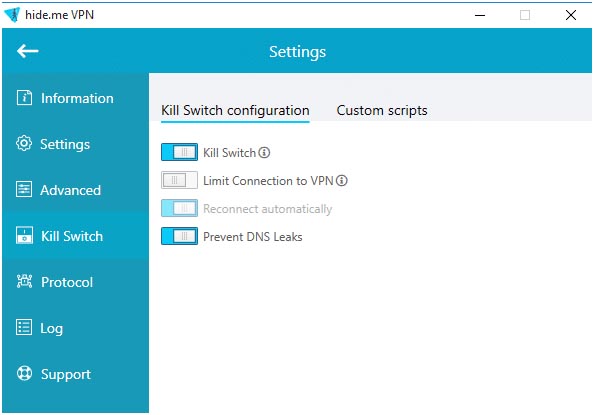
Yes, they do offer a kill switch. A kill switch helps users to shut down all internet traffic and activities at once and it helps them stay protected even if the VPN connection abruptly stops working. For example, if you are downloading a file while your connection is on, and your connection abruptly drops for some unknown reason, your sensitive data would be exposed to your ISP at once. In such scenarios, a kill switch would immediately turn off your internet connection. Hide.me offers a Kill Switch which is available on their Mac and Windows apps. The best part is that you can activate or deactivate this feature as per your requirements.
Maximum Connections
The max number of connections you can use simultaneously is 10. If you are using a free version you just get one connection. Only if you are using any subscription plan, you can use upto 10 simultaneous connections. Considering that the monthly plan is also quite expensive (I will come to this later), there’s a lot more we can actually expect when it comes to maximum simultaneous connections.
Compatible Devices
Hide.me supports all sorts of major devices and operating systems, which includes native PPTP/ L2TP/IPSec and Cisco client as well as OpenVPN. All the Windows versions are supported by the VPN service, including Windows 95, windows 2000, and above. On the other hand, the VPN service is also compatible with Android, Mac OS X, iOS, and DD-WRT. You can use different desktop applications such as Skype using this VPN service, although Port 25 has been blocked due to security reasons. The best part is that you don’t need to use third-party software programs to use the software program. If you need, you can download all the configuration files in the members’ area itself. It is even compatible with Linux and routers.
Is Hide.me Compatible With Tor?
Hide.me servers are not exit gate nodes, and you cannot use Tor with the help of the Windows app. However, you can still access the network using the Tor browser, although the browser is independent of your VPN connection. If you want to use your Hide.me VPN service with the Tor browser, I would recommend you to elevate your security level by a few notches. There are several vulnerability issues that the Tor browser developers are correctly addressing, but for the time being, just mask your IP address using Hide.me, so that even if your IP address is leaked, it won’t be the original one for sure.
Can You Do Torrenting With Hide.me?
Hide.me comes with a specialized proxy which works perfectly fine for agile P2P connections, which means it’s a perfect choice for Torrenting. Although the SOCKS5 proxy is not encrypted, you can still use the proxy with Hide.me to enhance the protection level. Hide.me official website claims that the VPN and proxy setup can ensure considerably fast application transfer speed. If you are on the Premium plan, you can even get instant access to another superb feature – the dynamic port forward. This enables the P2P connection to establish a direct connection instead of forming the connection within a centralized server.
Can You Access Netflix Using Hide.me?
Yes. The big players such as Netflix, Amazon Prime Video, BBC iPlayer, Disney+ and many more are all now accessible. Check 5 best VPNs for Netflix article with their pros and cons.
Does It Work In China?
Bypassing China’s great firewall is something most VPN services fail at, as the government of the country has deployed highly advanced technologies for detecting VPN connections. Aside from L2TP, Tor and OpenVPN, China has recently started detecting IPSec as well. However, Hide.me boasts of having servers in locations and countries like Hong Kong, Korea and Japan, and it supports TCP SoftEther and UDP connections as well. This is why circumventing Chinese firewall with Hide.me can be a cakewalk as SoftEther is a multiple-protocol solution which uses HTTPS for masking VPN connections. If you do not know how to set up SoftEther, simply contact the chat support of Hide.me.
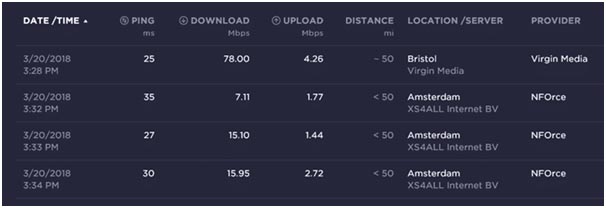
Hide.me is known to be one of the VPN services out there when it comes to download speed on same-country server connections. The global download speed is also pretty decent (49 Mbps), but some connections in Australia perform quite poorly. Since the upload speed is consistent, it’s actually a very good choice for P2P software users and gamers. The top download speed of 287 Mbps is way ahead of the other hotspots which offer a download speed of 118 Mbps. San Francisco to Tokyo connection gave a good download speed of 51 Mbps. The latency level I recorded was just 2 ms for local connections in Tokyo and Frankfurt. However, Hide.me did not perform well in Vancouver and New York, where the latency level was 114 ms and 46 ms, respectively.
Hide.me is a particularly easy-to-install VPN software application which you can use on a disparate array of platforms, including Windows PC and phone, Mac and iOS devices, MS Surface and Android. You can also configure it to pair with most routers, including Kodi, Linux and so on. You just need to create your account on the Hide.me website, download the setup file and install it on your PC or Smartphone. The rest is easy-peasy. You just need to enter your login credentials and connect to a server.
You can also find setup guides on the Hide.me website and there’s also a growing online community from where you can derive any kind of assistance or information if you get stuck. You can also manually configure the app, although the configuration process varies for each of the protocols it supports.
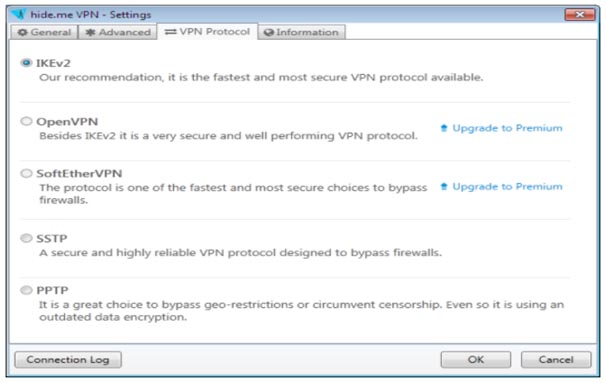
Hide.me is based out of Malaysia, which implies that the VPN service is not subject to European or American data retention laws. Since it does not keep any logs, you can be rest assured about the safety and security of your data. Independent web security analysts recognized this as a fully transparent VPN service.
The VPN service uses military-grade 256-encryption, which is the best possible data security encryption level you can get. Also, it uses 8,192-bit RSA keys, which is way higher than the standard 2,048 bit RSA keys. You can also choose from a diverse array of protocols, including L2TP/IPSec, PPTP, OpenVPN, as well as IKEv2 and you can actually toggle between these protocols. Hide.me also offers a kill switch which is only available in the desktop client and DNS leaks are effectively prevented.
Hide.me has more than 2100 servers in more than 77 countries. The network is pretty small if you compare it with that of one of its competitors, ExpressVPN, which has more than 3000 servers. However, one cool feature of Hide.me is that it offers users tips on which servers they should choose. Despite the small network of servers, my experience of the VPN service was pretty good, as I could stream and watch a 1080p video by connecting to London and LA servers with zero buffering. I also played online games and faced absolutely no issues.
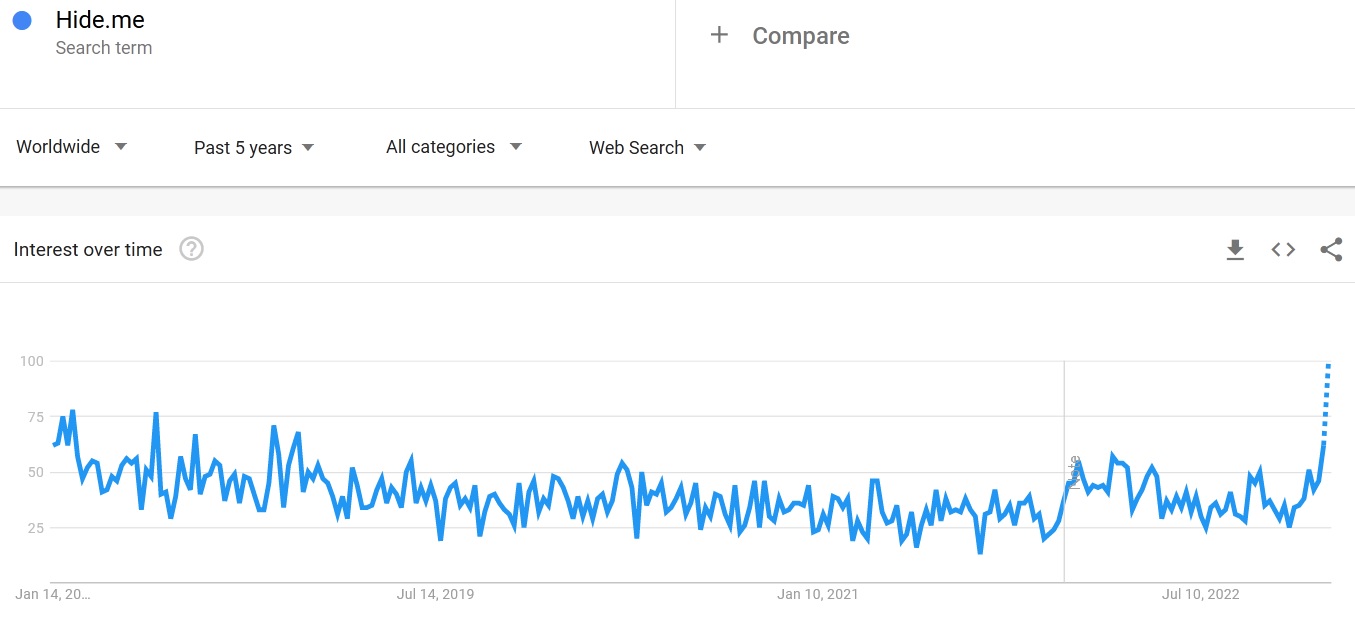
Google Trends is an excellent tool for marketers who want to measure their brand popularity. I used the tool to check how popular Hide.me has been in the US region over the last five years. During March 2015, the VPN service reached the zenith of popularity in the region but since then, the popularity of the VPN service has considerably declined, except for a few high points. If we go by search trends, we must say that the number of people searching for the brand name itself is steadily decreasing till the beginning of 2022, which might be an alarming sign for the developers. Starting 2022 and till now Hide.me has been showing the upward trend.
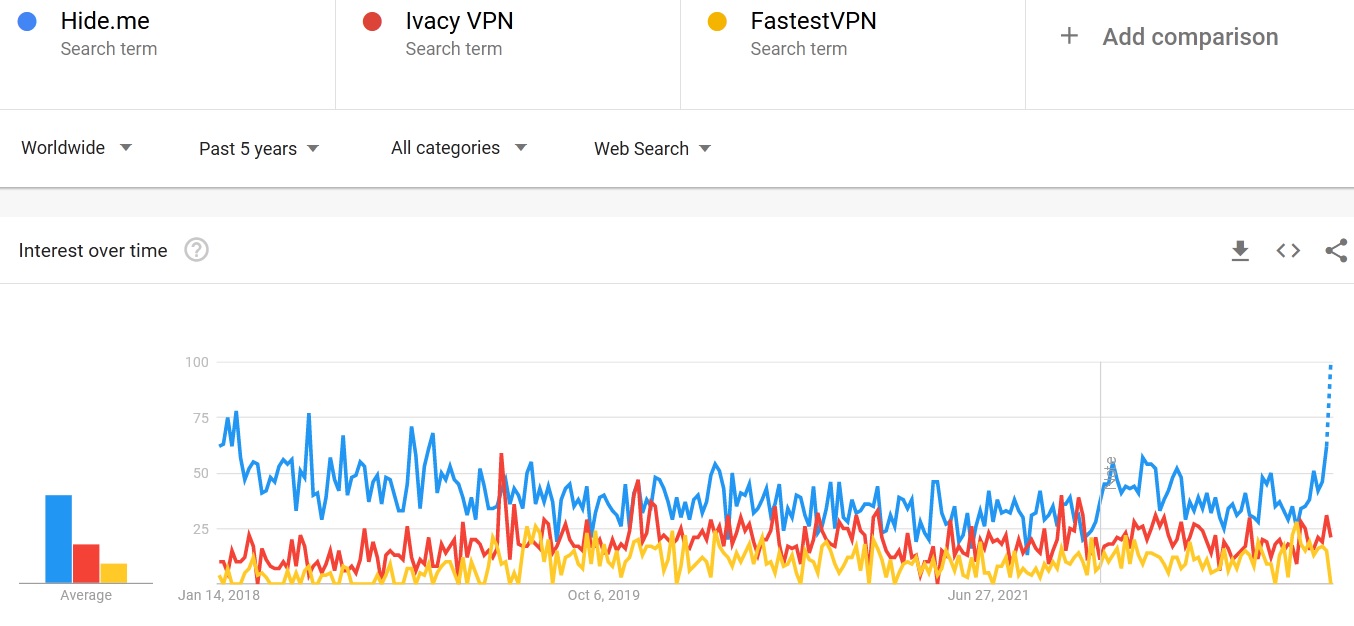
I have compared search trends for the nearest Hide.me VPN competitors and was surprised to see that even with the declining trend till the end of 2021 it managed to keep the dominance. Both competitive VPN services, namely Ivacy VPN and FastestVPN has been showing a moderate upward trend but it looks like it was not enough to win the race.
With this VPN service, you can access any social media site such as Facebook, Crackle, Spotify and video streaming websites such as YouTube from anywhere. You can log in to your Facebook or Twitter account from any location. The VPN service also enables users to access and use chat services such as Whatsapp and Viber. Other sites which you can access using this VPN service are Skype, DAZN Live, Sling TV, Zattoo, Sky Go, Snapchat, Showtime, Tinder, BBC iPlayer, Amazon Prime and so on.
The VPN ensures that customers have an array of choices when it comes to availing help and support at the customer care desk round the clock. You can initiate a support request by raising tickets and contact the team directly or opt for the live chat facility as and when you need. Hide.me also maintains a community wherein users can freely share their ideas or ask for resolving their queries. Besides these, you can also send in emails and refer to the FAQ section at the website for more information.
1 Month
$12.95 /month- Billed $12.95 every month
- 30-day money-back guarantee
2 Years
$4.99 /month- unlimited data transfer
- Billed $4.99 every 24 months
- 30-day money-back guarantee
1 Year
$8.32 /month- unlimited data transfer
- Billed $8.32 every month
- 30-day money-back guarantee
Hide.me developers have designed effective two pricing plans for every type of internet user. For basic users who just want to try out the VPN service along with few basic features, there’s a free trial which comes with a 10 GB data transfer limit and only 1 simultaneous connection. If you are going for the Premium plan, you have to shell out $4.99 per month (2 years subscription) and you will have such benefits like 70+ locations, unlimited data transfer, 10 simultaneous connections, fixed IP address and dynamic port forwarding.
One of the biggest turn-offs for most users is the considerably high price tag of the VPN service. Well, the developers might keep telling you that they are actually offering you good value for money as the download and upload speeds are pretty good, in reality, the speeds are anything but spectacular. It’s actually an extremely secure VPN service and it’s a good option for Torrent users as well. Port forwarding, unlimited data transfer, and decent speed might be some good reasons for the average user to shell out a few bucks for this VPN service. I would suggest you to do a detailed evaluation of the product by availing the 30-day money back guarantee. Cool?








